Access Data
The Cachelan Data Platform securely maintains lifetime data for each system, allowing stakeholders easy access and download options.

Use the SolarVu® Portal to access detailed data reports from various onsite equipment - including meter, inverter, and weather sensor data - along with helpful guides, drivers, and software tools. For comprehensive financial reports across portfolios or site groups, switch to the Enterprise View. You can select any time period and manually transfer energy data to a spreadsheet for in-depth performance analysis.
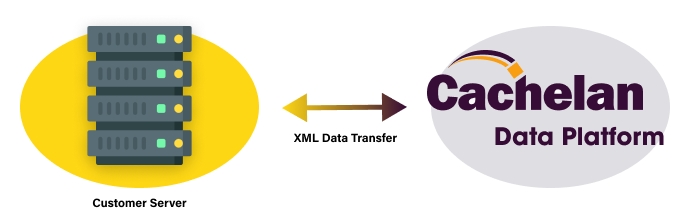
For integration with other systems, a server-to-server XML data feed is available. Contact Cachelan for connection details if this capability is needed. Contact Cachelan Tech Support for API functionality details and assistance with implementing server-to-server data transfer.
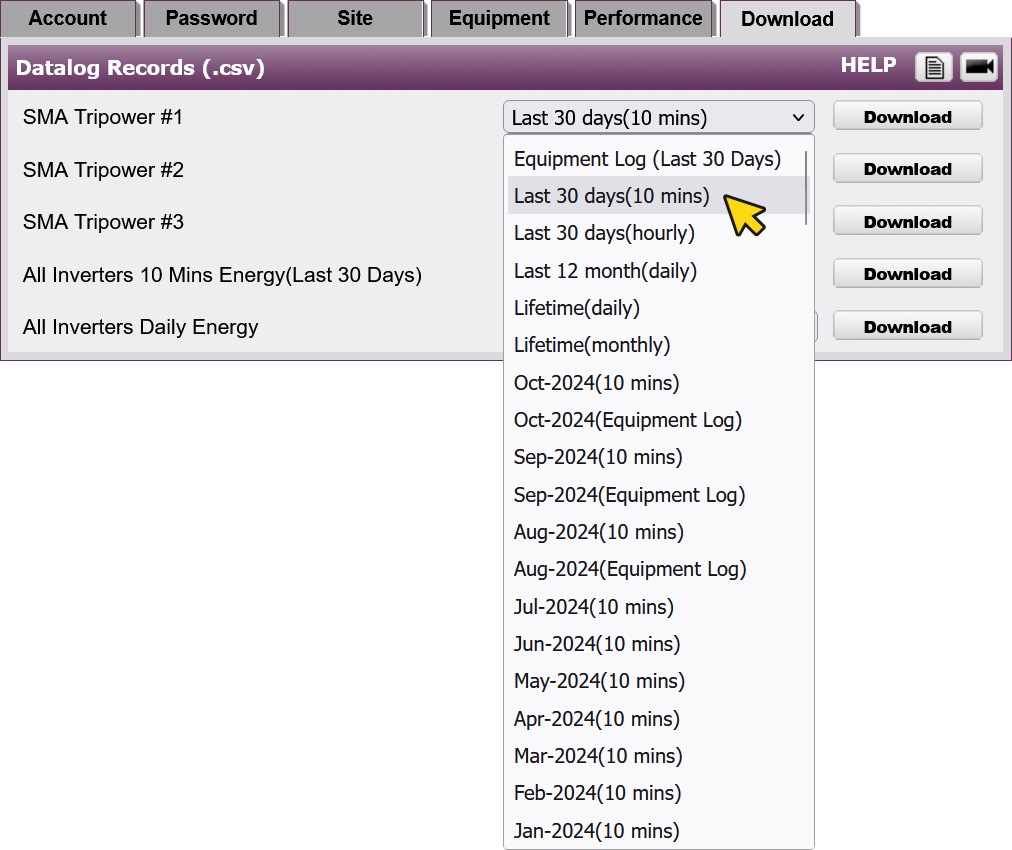
Site-specific documentation is available for easy access. For example, if a Fronius inverter is present on the site, a protocol setup manual can be downloaded from the Download section of the Setup page. Additionally, installation manuals for Cachelan hardware, SolarVu® Portal Help, and other relevant documentation can also be found in this section.
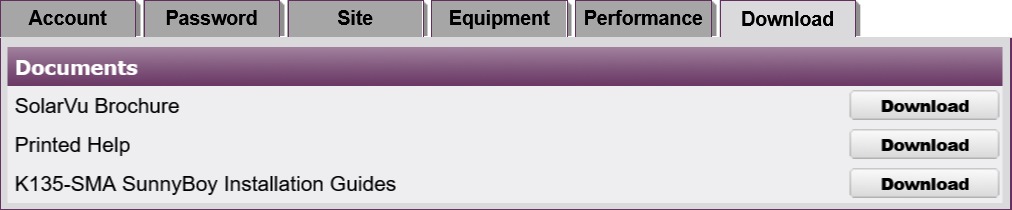
Relevant drivers and site-specific software tools are readily available for SolarVu® Portal users in the 'Drivers & Software Tools' section, located under the 'Download' tab on the 'Setup' page.
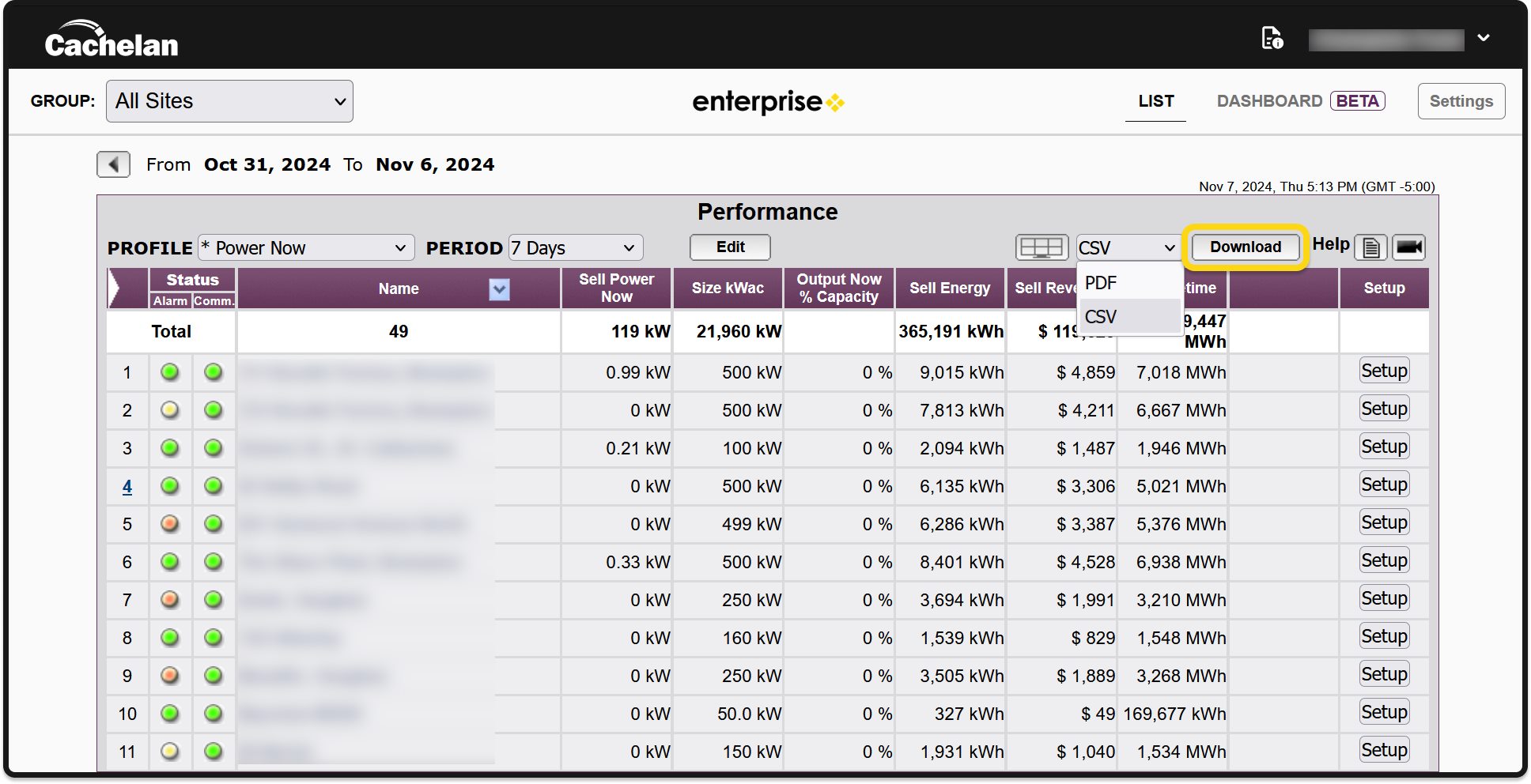
Customized reports tailored to your selected group of sites, report profile, and date range can be downloaded through the Enterprise Portfolio View. To learn more about maximizing the full potential of the Enterprise Portfolio View, click this link.
For customized energy reports or specific time intervals for inverter data downloads, please contact Cachelan Tech Support.